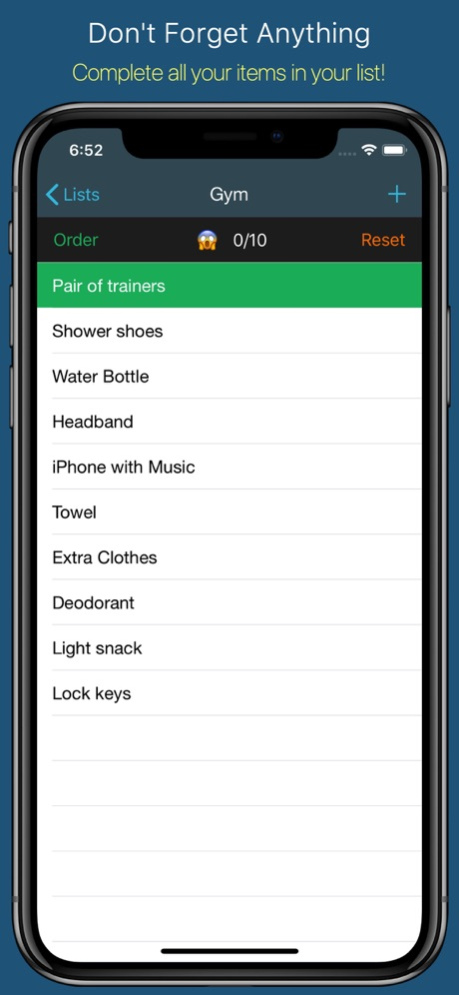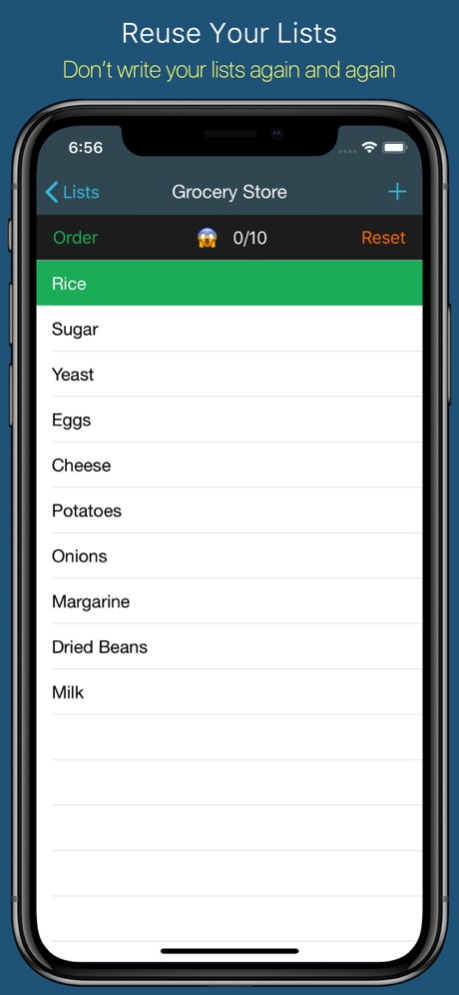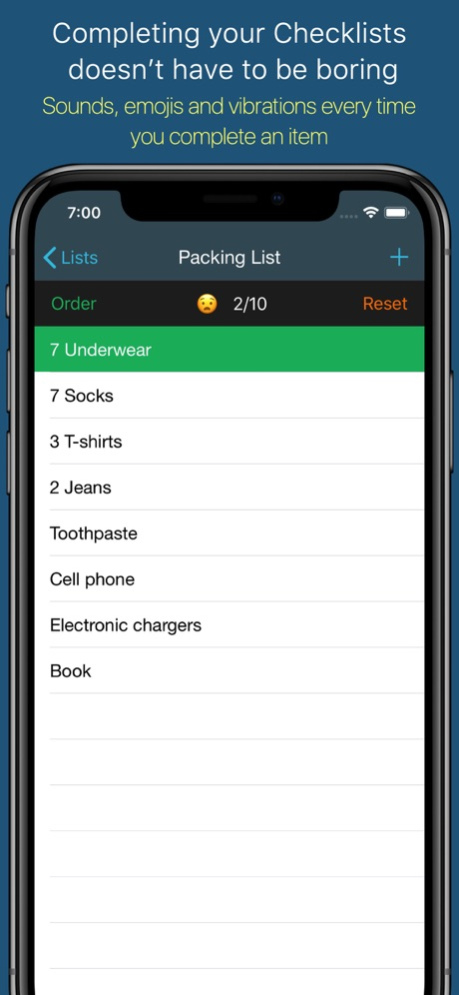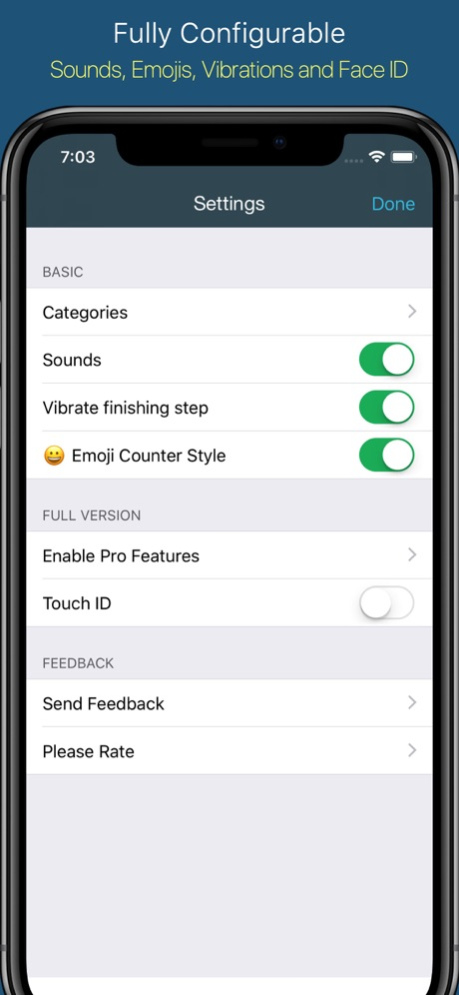AB Verified 2022.11.13
Continue to app
Free Version
Publisher Description
YOUR LIST BY STEPS, EASY AND FUN!
DON’T FORGET ANYTHING AND INCREASE YOUR PRODUCTIVITY
You’ll never forget something. Reset My List is a productivity App that helps focus lists of items that have to check every so often. Examples: your shopping list for a particular store, your to-do list before you go to sleep, your list of things you need to bring for the Gym, list of ingredients or steps for a recipe, etc.
Surely in your job you have a list of things you have to do daily and in a particular order and without you pass any. If this is the case Reset My List will help you follow all the steps in an efficient, fun and practical way.
Concentrate your repetitive lists in a single App and frees up space in your iPhone eliminating specific Apps for a single activity.
FEATURES:
Quickly add a list or task when it comes to mind.
See what needs to be done, do it, check it off.
Easy to manage: add, edit, reorder and delete lists and task.
Create your categories, such as a shopping category, and within, each of the stores where you usually buy. One category of sports where you can have lists of things you need to be prepared to practice your favorite sport. Travel category where you can put your packing list, document list, itinerary list, everything you need for a perfect vacation.
As you complete an item Reset My List puts the focus on the next item and using its sounds, vibrations and emojis it helps you to stay motivated until you complete the entire list.
Reset button for uncheck all items and begin again.
Protect the privacy of your lists with Touch ID.
YOUR IMAGINATION IS THE LIMIT. STARTS TODAY AND YOU’LL NEVER FORGET SOMETHING!
Nov 14, 2022
Version 2022.11.13
- Performance improvements.
About AB Verified
AB Verified is a free app for iOS published in the Office Suites & Tools list of apps, part of Business.
The company that develops AB Verified is EmprendeSoft. The latest version released by its developer is 2022.11.13.
To install AB Verified on your iOS device, just click the green Continue To App button above to start the installation process. The app is listed on our website since 2022-11-14 and was downloaded 4 times. We have already checked if the download link is safe, however for your own protection we recommend that you scan the downloaded app with your antivirus. Your antivirus may detect the AB Verified as malware if the download link is broken.
How to install AB Verified on your iOS device:
- Click on the Continue To App button on our website. This will redirect you to the App Store.
- Once the AB Verified is shown in the iTunes listing of your iOS device, you can start its download and installation. Tap on the GET button to the right of the app to start downloading it.
- If you are not logged-in the iOS appstore app, you'll be prompted for your your Apple ID and/or password.
- After AB Verified is downloaded, you'll see an INSTALL button to the right. Tap on it to start the actual installation of the iOS app.
- Once installation is finished you can tap on the OPEN button to start it. Its icon will also be added to your device home screen.